GenBeans is build on top of BioBeans and StarBeans:
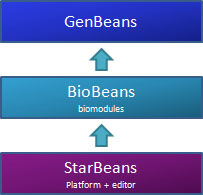
All 3 layers are written in java; Starbeans and BioBeans are open-source. StarBeans is based on the NetBeans platform and serves as a foundation for the entire project. BioBeans is an intermediate module suite containing only biology-related modules. In its current form, BioBeans is mainly an espace for testing and developing Biojava. BioBeans can be either integrated in a separate application or serves an independent development platform when integrated with StarBeans.
 Current Release: BioBeans 1.9 - 03/17/2018
Current Release: BioBeans 1.9 - 03/17/2018
 Modules
Modules
BioBeans contains the following modules:
Biocore. Support for basic biofunctionalitites regarding MIME type, sequence cookies, biooptions; still a work-in-progress.
BioToolbar. Create a toolbar to access bioinformatic resources over the internet.
Biojava1. This module exposes BioJava1 1.9.3 libraries.
Biojava4. This module exposes BioJava1 4.2.7 libraries.
Biojava demo. A demo module containing demos from both BioJava1 and BioJava3. This module uses a few NetBeans platform capabilities such as TopComponent, Output window, etc.
Bistro. This modules enables online and offline biology services. The source code is originated from the Taverna project and has been rewritten as for BioBeans 1.8.
BioBeans can be either imported in an application as an extra cluster suite, or used as a host platform for module development. In this case, use the BioBeans platform, which is nothing else that the StarBeans platform plus the BioBeans module suite.
BioBeans modules and libraries are all open source.
 Extra-Modules
Extra-Modules
These open source modules are used by GenBeans, download the source here:
Seqformat. A module to handle file parsing in the editor. Used by GenBeans.
 Building BioBeans
Building BioBeans
Building BioBeans within NetBeans. Download and unpack BioBeans 1.8 source and StarBeans 8.1 binary. Open the bbbuild project in BioBeans source; in the project properties, libraries tab, set the platform to NetBeans IDE, add the sb and the nbex clusters from StarBeans and launch.
Building BioBeans from sources. First build StarBeans from sources, open the bbbuild project, set the platform to the extended platform and add sb cluster (found in the build folder, StarBeans must be build first).
